Many times users find it necessary to remove the check box and/or edit links from the list view of any module.
SugarCRM doesn’t provide a setting to achieve this from admin panel.
There are few simple steps to follow and you are sorted.
First thing, you should have access to file base, if you have it, go ahead, world is all yours.
Steps are as below,
Step 1 : Check if you have a file named view.list.php under custom/modules/<desired_module>/views folder.
- If you do not have, like me, follow..
- If you have, skip this and go to Step 3.
Step 2 : Check if you have a file named view.list.php under modules/<desired_module>/views folder.
If you have, copy that file and paste under custom/modules/<desired_module>/views folder and go to Step 3.
If you do not have, create a file named view.list.php under custom/modules/<desired_module>/views folder and write following code.
<?php
require_once('include/MVC/View/views/view.list.php');
class <desired_module>ViewList extends ViewList
{
function display()
{
parent::display();
}
}
?>Note :
Here, <desired_module> means the module name you see in the URL, for example, Contacts, Leads, etc.
Step 3 : Now add following lines in function display().
$this->lv->multiSelect = false; //This removes Check Box
$this->lv->quickViewLinks = false; //This removes Edit LinkNote :
If your copied file does not have function display, you will have to add that from above step 2.
Step 4 :This should be it, just refresh the list view and you should be able to see the effect instantly, no Quick Repair and Rebuild required.
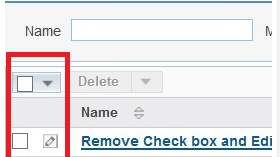
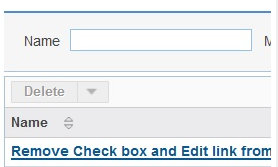
Hope you find this blog post helpful.
Feel free to add comments and queries, that helps us to improve the quality of posts.
You can contact us at info@infotechbuddies.com
Thank you.
I think the admin of this website is truly working hard for his website, as here every data is quality based data.
Hi, i feel that i saw you visited my website so i got here to go back the favor?.I am attempting to in finding things to enhance
my site!I suppose its adequate to make use of some of your concepts!!
I will be happy to help in enhancing your site.